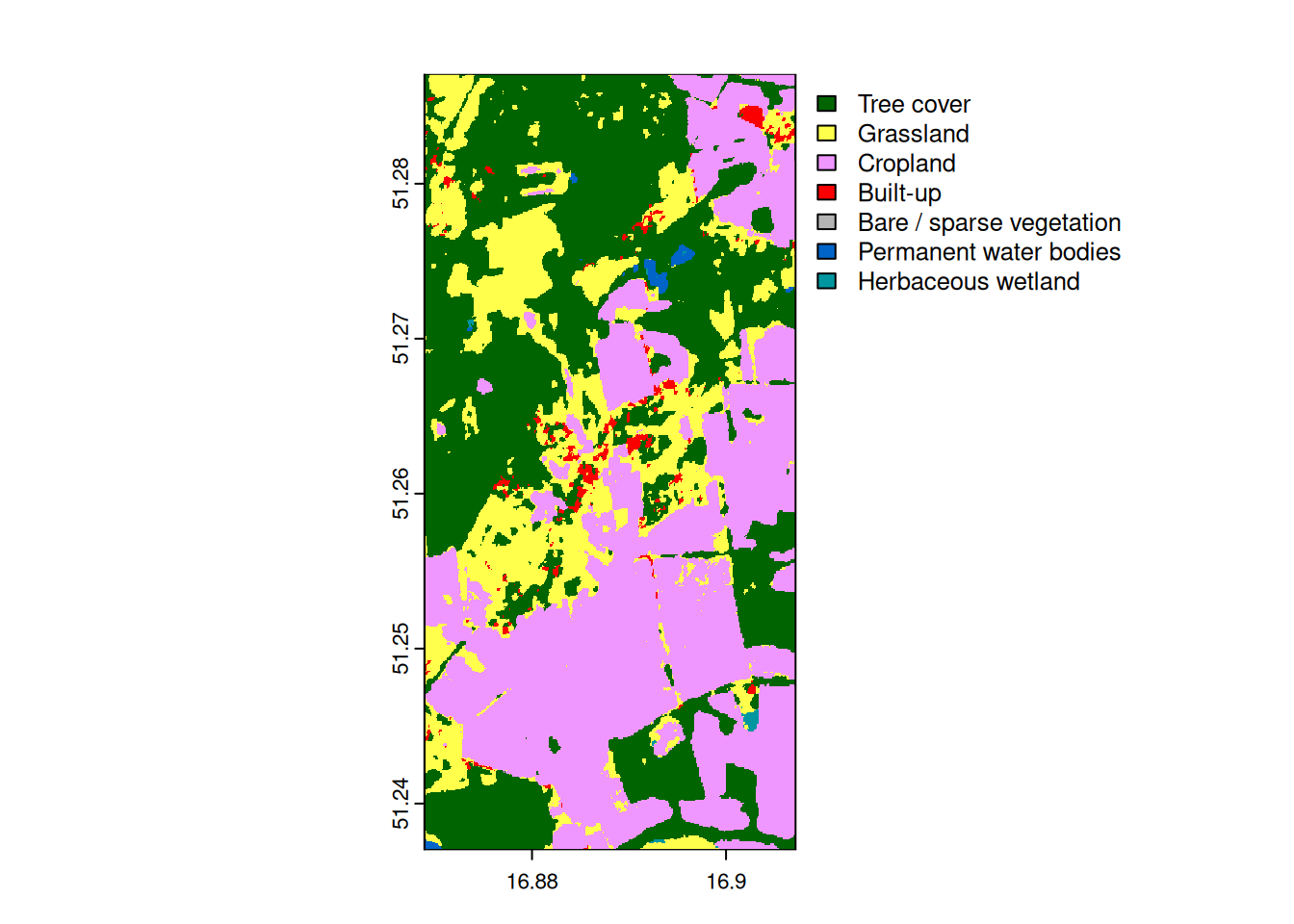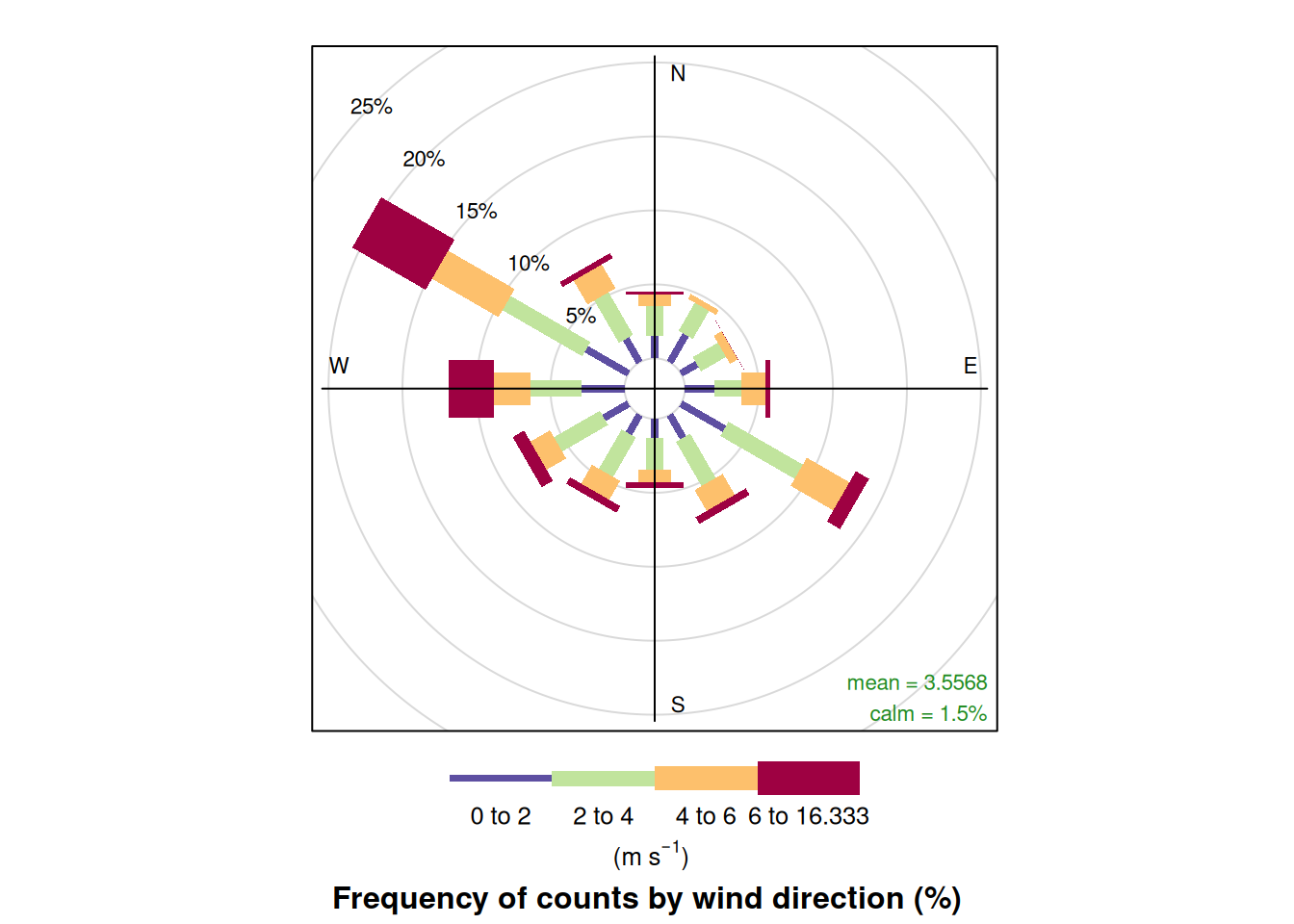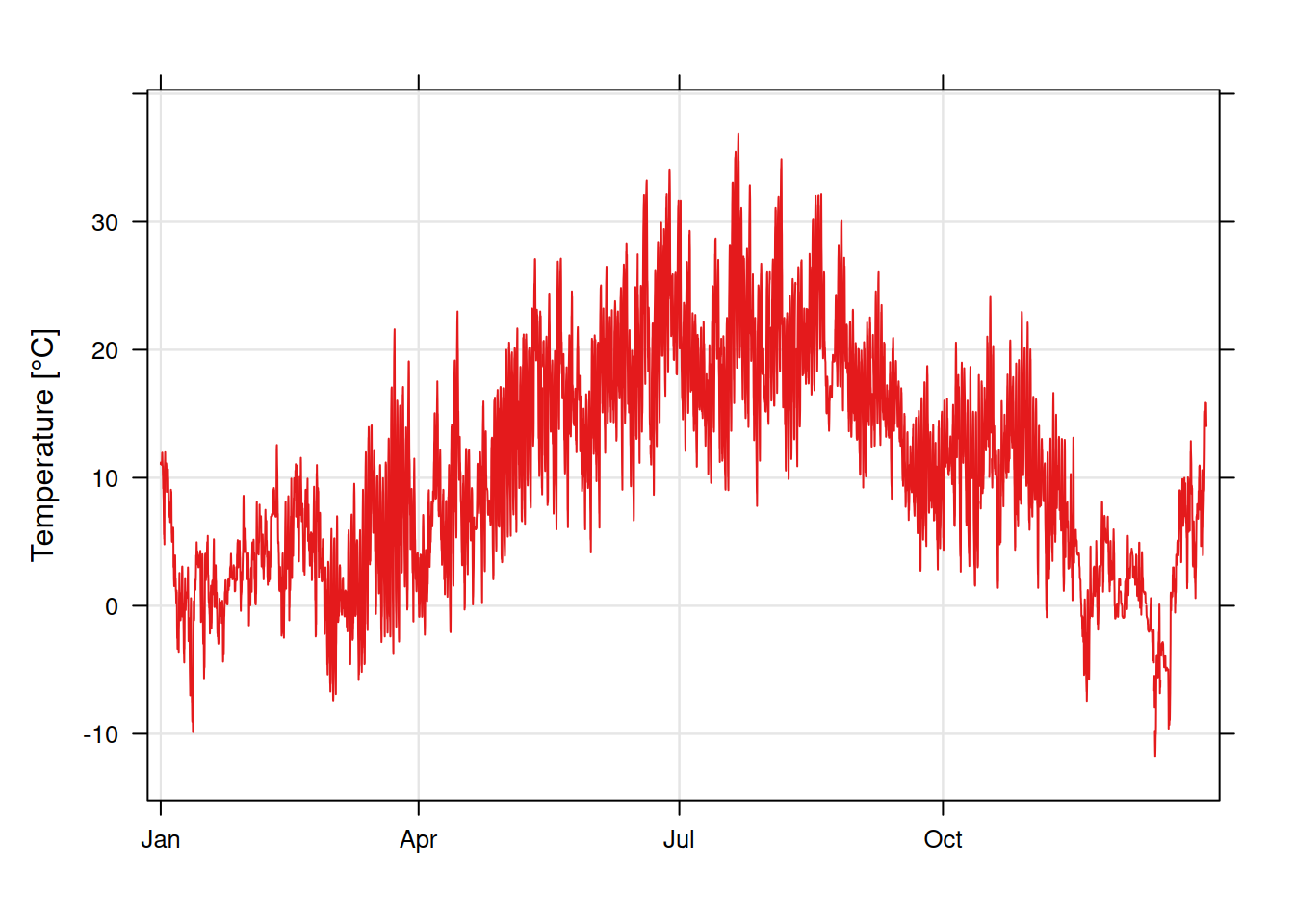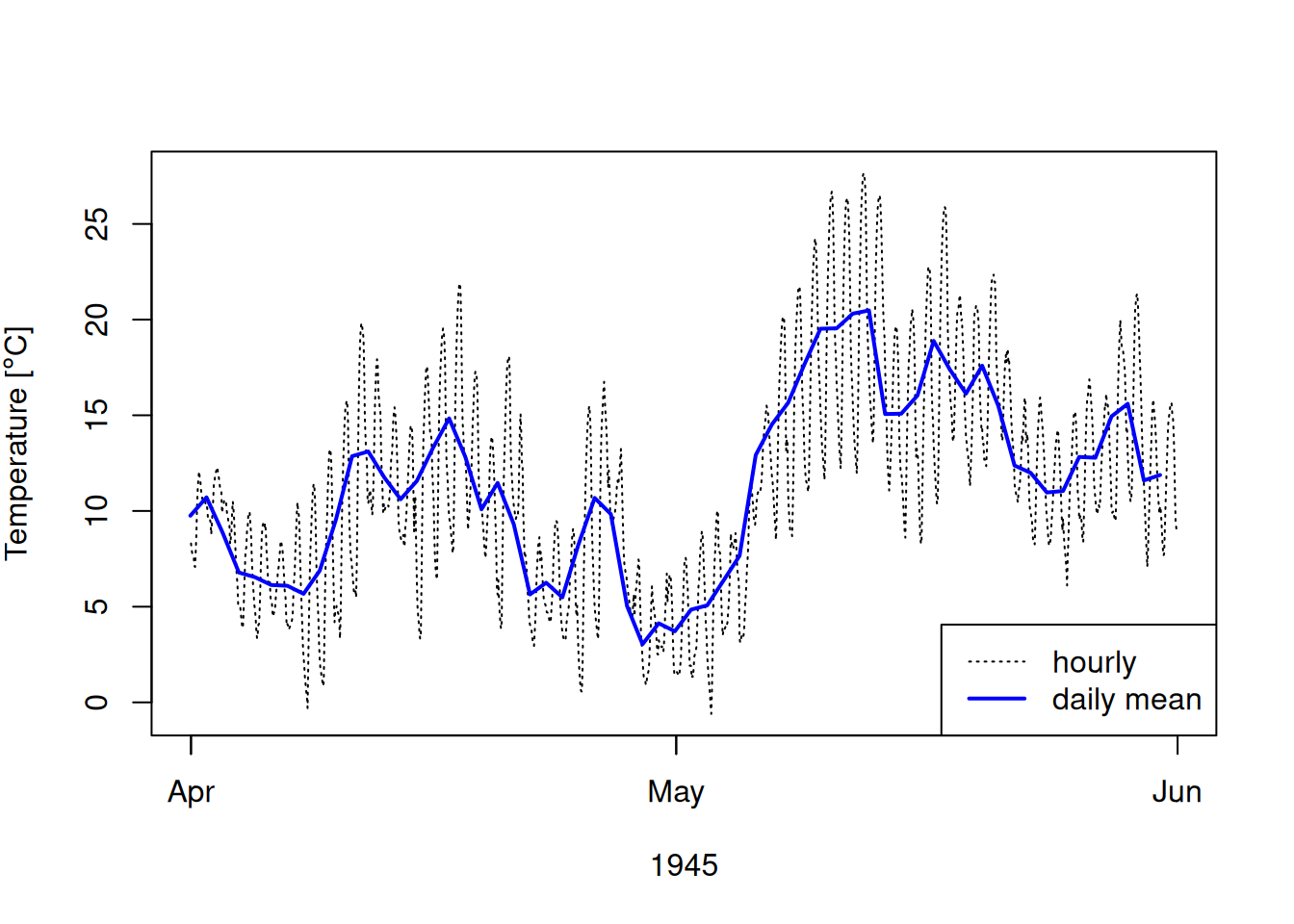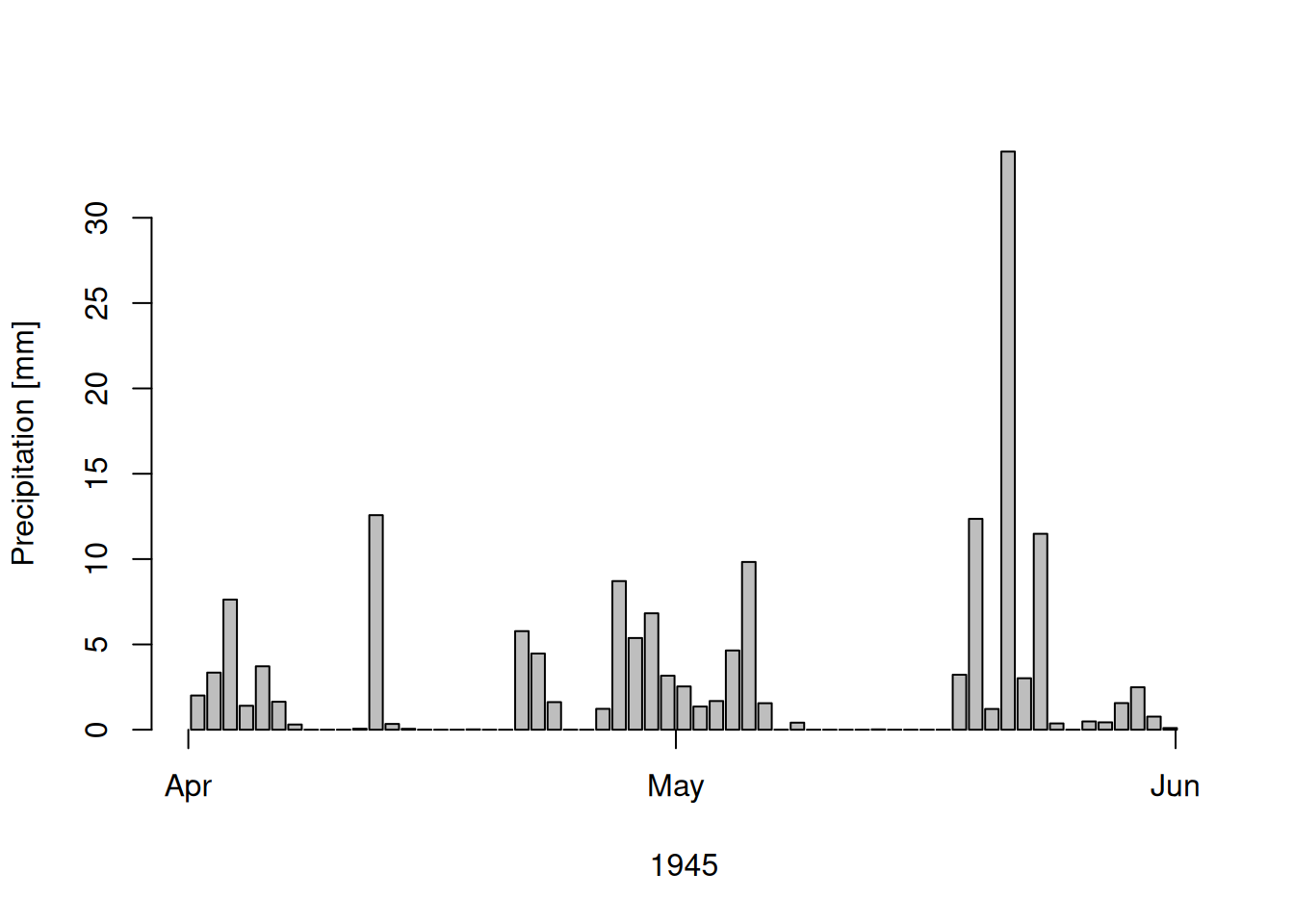| bio1 |
mean annual air temperature |
°C |
0.1 |
-273.15 |
Mean annual daily mean air temperatures averaged over 1 year |
| bio2 |
mean diurnal air temperature range |
°C |
0.1 |
0.00 |
Mean diurnal range of temperatures averaged over 1 year |
| bio3 |
isothermality |
°C |
0.1 |
0.00 |
Ratio of diurnal variation to annual variation in temperatures |
| bio4 |
temperature seasonality |
°C |
0.1 |
0.00 |
Standard deviation of the monthly mean temperatures |
| bio5 |
mean daily maximum air temperature of the warmest month |
°C |
0.1 |
-273.15 |
The highest temperature of any monthly daily mean maximum temperature |
| bio6 |
mean daily minimum air temperature of the coldest month |
°C |
0.1 |
-273.15 |
The lowest temperature of any monthly daily mean maximum temperature |
| bio7 |
annual range of air temperature |
°C |
0.1 |
0.00 |
The difference between the Maximum Temperature of Warmest month and the Minimum Temperature of Coldest month |
| bio8 |
mean daily mean air temperatures of the wettest quarter |
°C |
0.1 |
-273.15 |
The wettest quarter of the year is determined (to the nearest month) |
| bio9 |
mean daily mean air temperatures of the driest quarter |
°C |
0.1 |
-273.15 |
The driest quarter of the year is determined (to the nearest month) |
| bio10 |
mean daily mean air temperatures of the warmest quarter |
°C |
0.1 |
-273.15 |
The warmest quarter of the year is determined (to the nearest month) |
| bio11 |
mean daily mean air temperatures of the coldest quarter |
°C |
0.1 |
-273.15 |
The coldest quarter of the year is determined (to the nearest month) |
| bio12 |
annual precipitation amount |
kg m-2 |
0.1 |
0.00 |
Accumulated precipitation amount over 1 year |
| bio13 |
precipitation amount of the wettest month |
kg m-2 |
0.1 |
0.00 |
The precipitation of the wettest month. |
| bio14 |
precipitation amount of the driest month |
kg m-2 |
0.1 |
0.00 |
The precipitation of the driest month. |
| bio15 |
precipitation seasonality |
kg m-2 |
0.1 |
0.00 |
The Coefficient of Variation is the standard deviation of the monthly precipitation estimates expressed as a percentage of the mean of those estimates (i.e. the annual mean) |
| bio16 |
mean monthly precipitation amount of the wettest quarter |
kg m-2 |
0.1 |
0.00 |
The wettest quarter of the year is determined (to the nearest month) |
| bio17 |
mean monthly precipitation amount of the driest quarter |
kg m-2 |
0.1 |
0.00 |
The driest quarter of the year is determined (to the nearest month) |
| bio18 |
mean monthly precipitation amount of the warmest quarter |
kg m-2 |
0.1 |
0.00 |
The warmest quarter of the year is determined (to the nearest month) |
| bio19 |
mean monthly precipitation amount of the coldest quarter |
kg m-2 |
0.1 |
0.00 |
The coldest quarter of the year is determined (to the nearest month) |
| gdgfgd0 |
first growing degree day above 0°c |
julian day |
|
|
First day of the year above 0°C |
| gdgfgd5 |
first growing degree day above 5°c |
julian day |
|
|
First day of the year above 5°C |
| gdgfgd10 |
first growing degree day above 10°c |
julian day |
|
|
First day of the year above 10°C |
| fcf |
frost change frequency |
count |
|
|
Number of events in which tmin or tmax go above, or below 0°C |
| gdd0 |
growing degree days heat sum above 0°c |
°C |
0.1 |
0.00 |
Heat sum of all days above the 0°C temperature accumulated over 1 year. |
| gdd5 |
growing degree days heat sum above 5°c |
°C |
0.1 |
0.00 |
Heat sum of all days above the 5°C temperature accumulated over 1 year. |
| gdd10 |
growing degree days heat sum above 10°c |
°C |
0.1 |
0.00 |
Heat sum of all days above the 10°C temperature accumulated over 1 year. |
| gddlgd0 |
last growing degree day above 0°c |
julian day |
|
|
Last day of the year above 0°C |
| gddlgd5 |
last growing degree day above 5°c |
julian day |
|
|
Last day of the year above 5°C |
| gddlgd10 |
last growing degree day above 10°c |
julian day |
|
|
Last day of the year above 10°C |
| gsl |
growing season length treelim |
number of days |
|
|
Length of the growing season |
| gsp |
accumulated precipiation amount on growing season days treelim |
kg m-2 |
0.1 |
0.00 |
Precipitation sum accumulated on all days during the growing season based on TREELIM () |
| gst |
mean temperature of the growing season treelim |
°C |
0.1 |
-273.15 |
Mean temperature of all growing season days based on TREELIM () |
| lgd |
last day of the growing season treelim |
julian day |
|
|
Last day of the growing season according to TREELIM () |
| fgd |
first day of the growing season treelim |
julian day |
|
|
First day of the growing season according to TREELIM () |
| ngd0 |
number of growing degree days |
number of days |
|
|
Number of days at which tas > 0°C |
| ngd5 |
number of growing degree days |
number of days |
|
|
Number of days at which tas > 5°C |
| ngd10 |
number of growing degree days |
number of days |
|
|
Number of days at which tas > 10°C |
| kg0 |
Köppen-Geiger climate classification |
category |
|
|
Köppen Geiger Koeppen, W., Geiger, R. (1936): Handbuch der Klimatologie. Gebrüder Borntraeger, Berlin. Wikimedia. |
| kg1 |
Köppen-Geiger climate classification |
category |
|
|
Köppen Geiger without As/Aw differentiation Koeppen, W., Geiger, R. (1936): Handbuch der Klimatologie. Gebrüder Borntraeger, Berlin. Wikimedia. |
| kg2 |
Köppen-Geiger climate classification |
category |
|
|
Köppen Geiger after Peel et al. 2007 Peel, M. C., Finlayson, B. L., McMahon, T. A. (2007): Updated world map of the Koeppen-Geiger climate classification. Hydrology and earth system sciences discussions, 4(2), 439-473. Free Access. |
| kg3 |
Köppen-Geiger climate classification |
category |
|
|
Wissmann 1939 Wissmann, H. (1939): Die Klima-und Vegetationsgebiete Eurasiens: Begleitworte zu einer Karte der Klimagebiete Eurasiens. Z. Ges. Erdk. Berlin, p.81-92. |
| kg4 |
Köppen-Geiger climate classification |
category |
|
|
Thornthwaite 1931 Thornthwaite, C. W. (1931): The climates of North America: according to a new classification. Geographical review, 21(4), 633-655. JSTOR. |
| kg5 |
Köppen-Geiger climate classification |
category |
|
|
Troll-Pfaffen Troll, C. & Paffen, K.H. (1964): Karte der Jahreszeitenklimate der Erde. Erdkunde 18, p5-28 Free Access. |
| scd |
snow cover days |
count |
|
|
Number of days with snowcover calculated using the snowpack model implementation in from TREELIM () |
| swe |
snow water equivalent |
kg m-2 |
0.1 |
0.00 |
Amount of luquid water if snow is melted |
| npp |
net primary productivity |
g C m-2 yr-1 |
0.1 |
0.00 |
Calculated based on the ‘Miami model’, Lieth, H., 1972. “Modelling the primary productivity of the earth. Nature and resources”, UNESCO, VIII, 2:5-10. |
| pr |
precipitation amount |
kg m-2 |
0.1 |
0.00 |
“Amount” means mass per unit area. “Precipitation” in the earth’s atmosphere means precipitation of water in all phases. |
| tasmax |
mean daily maximum 2m air temperature |
°C |
0.1 |
-273.15 |
Daily maximum air temperatures at 2 metres from hourly ERA5 data |
| tas |
mean daily air temperature |
°C |
0.1 |
-273.15 |
Daily mean air temperatures at 2 metres from hourly ERA5 data |
| tasmin |
mean daily minimum air temperature |
°C |
0.1 |
-273.15 |
Daily minimum air temperatures at 2 metres from hourly ERA5 data |